Best Budget Monitors for Photo Editing

As creative professional, like photographers, artists and designers, having a great display boosts our productivity and functionality of our working space. There are beautiful monitors out in the market but what if you are on a tight budget?
You can find a budget monitor for photo editing but it can be tedious because it requires tough research. Good thing we made this part easier for you because we already figured out the best budget monitor for you.
Navigate on the list
- LG 27GL83A-B 27 Inch Monitor
- LG 27UK650-W 27 Inch Monitor
- Asus VP28UQG 28 Inch Monitor
- ASUS TUF Gaming VG32VQ1B 32 Inch Curved Monitor
- Acer CB272 Bmiprx 27 Inch Monitor
- Samsung SD850 32 Inch Monitor
- ViewSonic VX3211-4K-MHD 32 Inch Monitor
- Dell U2721DE UltraSharp 27 Inch Monitor
- Dell S-Series S2719DGF 27 Inch Monitor
- BenQ PD2700Q 27 Inch QHD IPS Monitor
How to Choose the Best Budget Monitors for Photo Editing?
Here’s a short list of information that you can rely when finding the best budget monitor.
- Resolution. It is the pixel count the screen is able to display. The higher the monitor’s screen resolution, means more editing space for you to work on. You can aim for a Full HD which is 1920 x 1080 pixel monitor or 4K which is 3840 x 2160 IPS monitor if you can get it for a reasonable price.
- Color Space. There are two color spectrum standards you should know about. These are sRGB and Adobe RGB. sRGB is simply what you see when browsing the internet or the web. Adobe RGB is mostly used in photography editing because it covers wider range of colors and used for printing. The best monitor for photo editing should have 100% of sRGB and 97% of the Adobe RGB spectrum.
- Viewing Angle. Look for a monitor with wide consistent viewing angle. A quality monitor will give you consistent color and illumination from top to bottom, side to side and corner to corner. Also you want a monitor that looks the same even if you view it from an angle. Get a monitor with at least 120 degrees viewing angle.
- Screen Size. The larger the monitor the better for your eyes. Especially if you have a wide desk for multiple monitors or one large screen, you should definitely get a bigger one. You can start looking for 27 inch monitor or higher.
Now to the meat of this post. Here are the monitors you can get if you are on a tight budget and still work effectively.
LG 27GL83A-B 27 Inch Monitor

First on the list is the LG 27GL83A-B 27 inch monitor. It is equipped with IPS panels and wide array of vibrant colors allowing you to edit photos with great accuracy. In addition to that, it covers 99% of the sRGB color space so it is perfect for photography. For a budget price, you cannot go wrong with this monitor.
LG 27UK650-W 27 Inch Monitor

The second monitor that we included in the list of best budget monitors is the LG 27UK650-W. It has a respective 27-inch monitor with fantastic 4K 2840 x 2160 pixel screen resolution. This monitor ideal for photographers and graphic designers working on photos because it covers 99% of the sRGB color space.
Asus VP28UQG 28 Inch Monitor

The Asus VP28UQG is a great budget monitor pick for photo editing. This monitor has 3840 x 2160 4K UHD display resolution. The crisp and sharp photo-realistic display allows you to edit photos accurately.
ASUS TUF Gaming VG32VQ1B 32 Inch Curved Monitor

The ASUS TUF VG32VQ1B is equipped with a large 31.5-inch screen and WQHD 2560 x 1440 pixel resolution. The curvature design of this monitor makes it unique while giving the user eye-pleasing experience. Hence, the curve design provides greater viewing angle allowing comfort even when working extended hours. This monitor promotes non-glare feature so you won’t have to worry even working on a bright room or near the window against the sun glare.
Acer CB272 Bmiprx 27 Inch Monitor

THe Acer CB272 Bmiprx is another good choice from the list of best budget monitors for photo editing. One great feature is it maintains high-quality color when viewing from an angle because of the IPS (In-plane Switching) panel. The viewing angle from an side or front and center is 178 degrees. It is a Full HD monitor with 1920 x 1080 pixel wide screen display.
Samsung SD850 32 Inch Monitor

Samsung is known for its good color and quality. In fact, the Samsung SD850 32-inch monitor has good brightness and glare reduction which is perfect for photography. It has 2560 x 1440 pixel resolution with 100% sRGB color gamut range. In addition to that, it has good connectivity with DVI/DP/HDMI along with its professional and clean design.
ViewSonic VX3211-4K-MHD 32 Inch Monitor

The ViewSonic VX3211 features an incredible 3840 x 2160 4k resolution. It has 31.5-inch resolution display which is perfect for photo editing tasks because of its wide working area. You can be more productive while working on Adobe Photoshop and Lightroom hence, the large screen brings in awesome experience.
Dell U2721DE UltraSharp 27 Inch Monitor

Next option for the list of budget monitors for photo editing is the Dell U2721DE 27-inch monitor. It has an IPS panel and the display is LED-backlit with 2560 x 1440 QHD resolution. This monitor has a wide 178 degrees horizontal and vertical viewing angle. So for the Dell lovers out there who want to save a bit more cash, this would fit you.
Dell S-Series S2719DGF 27 Inch Monitor

Another Dell product is the S2719DGF 27-inch monitor. This monitor is perfect for creative professionals for its price. Although it offers average image quality, it has perfect performance along with superior features. In fact, it is well designed ergonomically while having plenty of connectivity options. You shouldn’t worry about color space because it comes with 8-bit color depth for 16.7 million colors and standard sRGB gamut.
BenQ PD2700Q 27 Inch QHD IPS Monitor

The PD2700Q is a 27-inch monitor from BenQ with tremendous color accuracy so this is perfect for photo editing. You can work with large and accurate color pallette because it has 100% sRGB coverage. In addition to that, it is built with an In-Plane Switching (IPS) panel to ensure bright color reproduction along with wide 178° viewing angles.
Recommended Post





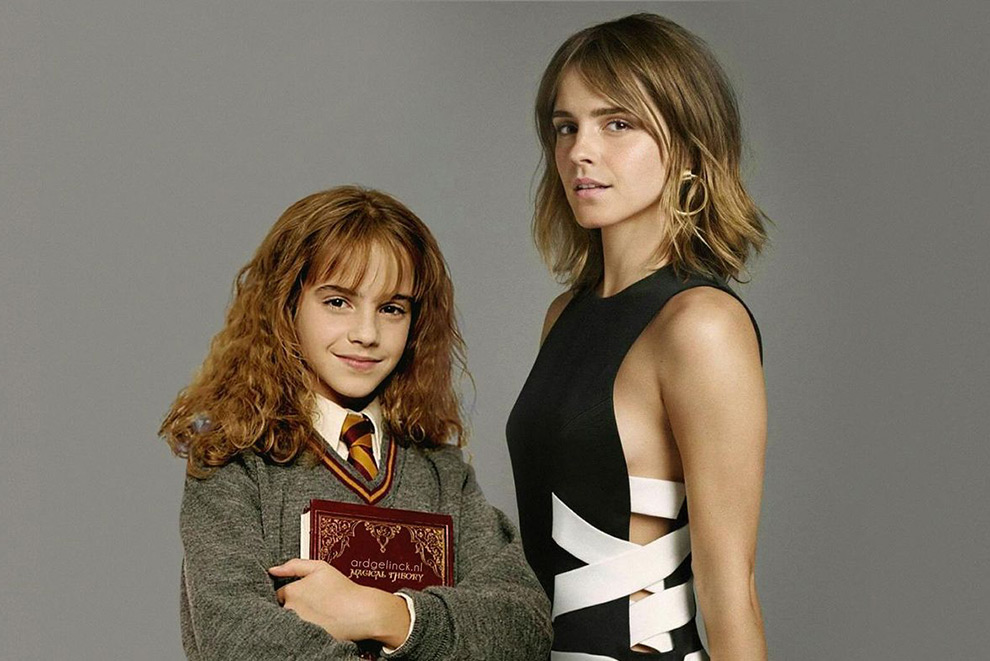

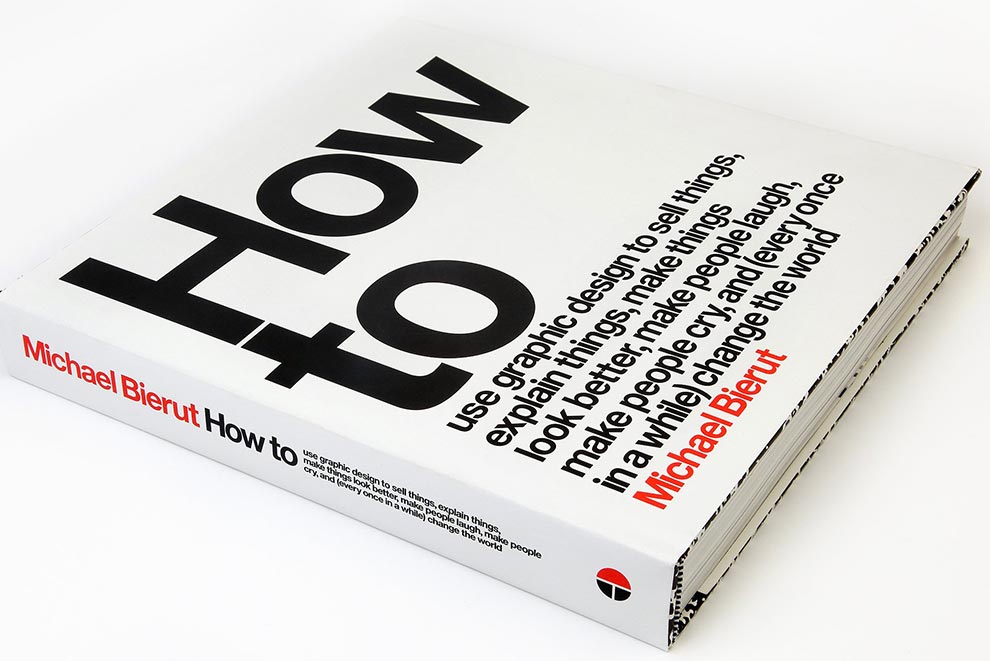


5 Comments
I am so happy to read this. This is the type of manual that needs to be given and not the random misinformation that is at the other blogs. Appreciate your sharing this greatest doc.
You are my breathing in, I possess few blogs and occasionally run out from post :). “To die for a religion is easier than to live it absolutely.” by Jorge Luis Borges.
Thank you!
You ought to take part in a contest for one of the most useful blogs on the internet. I am going to highly recommend this web site!
Thank you.