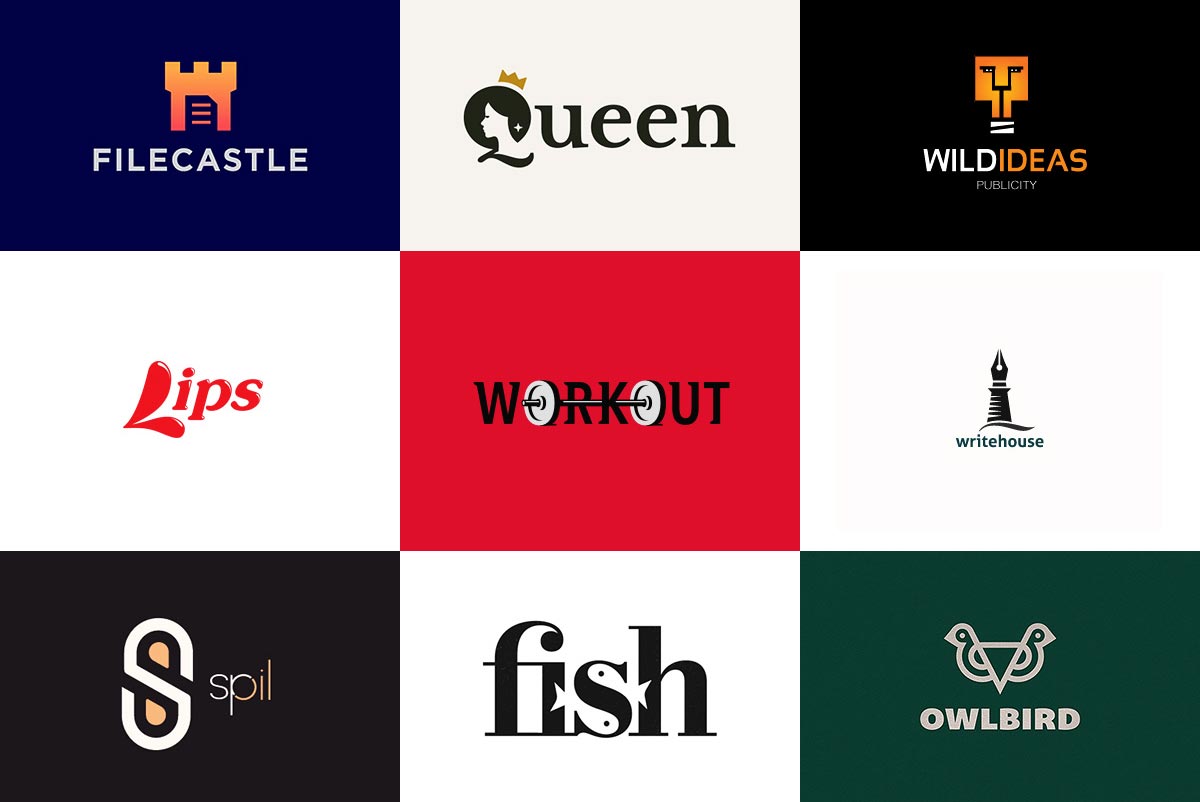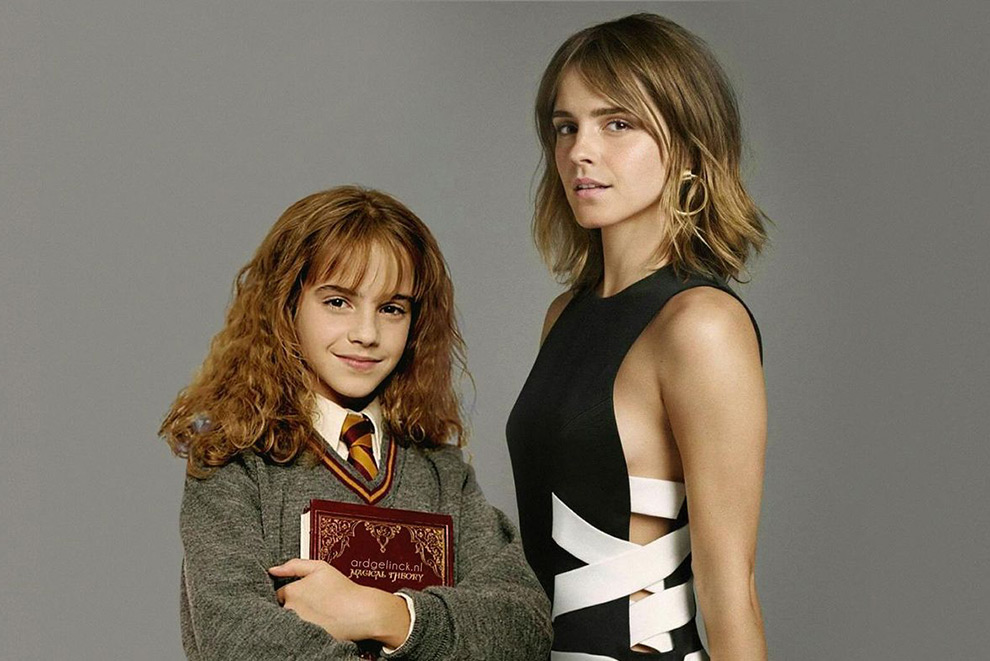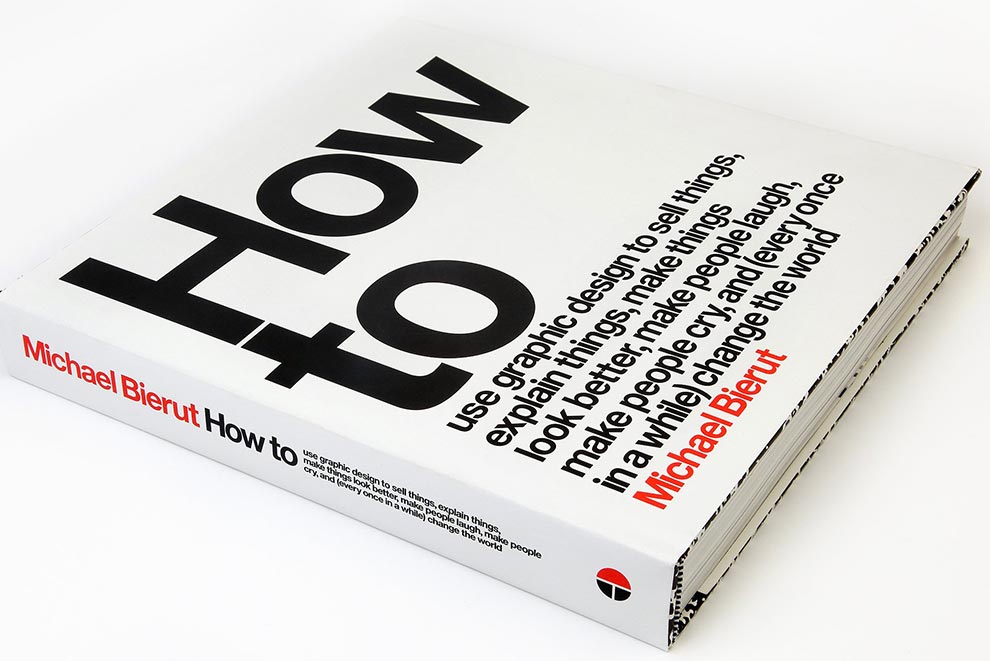10 Best Laptops for Photoshop 2020

Picking the best laptops for Photoshop saves us tons of time and money in the long run.
First of all, you should ask yourself are you planning to use Photoshop for hobby purposes? Like most photographer hobbyist do, a middle range level laptop can fit your needs.
On the other hand, If you are a professional who spends 40 or more hours per week designing on Photoshop, you should certainly want to spend more by investing on a more powerful laptop.
What’s the Minimum Specifications Requirements for Photoshop?
For the latest and accurate details, I gathered information from Adobe website. The minimum required processor must be 2 Ghz or faster, 8 GB of RAM is recommended although to 2 GB is the minimum. 3.1 GB or more available space for installation, I wouldn’t worry much about this requirements since laptops nowadays has large storage capacity.
How to Choose the Best Laptops for Photoshop?
Now that you have an idea about the minimum specifications that Photoshop requires, let’s tackle the hardware features to funnel down the best Photoshop laptop for you.
1. Processor
Processor or CPU – Central Processing Unit. Although Photoshop takes up more power in your laptop, Intel i5 processors has four cores which is capable to run tasks surrounding Photoshop. But if you want a better performance when running other applications such as Illustrator and inDesign simultaneously, then i7 is a great bet.
A quad-core Intel integrated graphics is perfect and fine for Photoshop this days. In terms of core count, Photoshop is using more than one core. A quad-core processor is efficient enough to do the job, it’s really about the clock speed that matters more.
2. RAM
RAM or Random Access Memory. To complement the processor an 8 GB RAM will suffice your needs when using Photoshop. Although 8 GB of RAM is enough I lean people towards getting 16 GB or more because you will end pulling more memory when other complex programs are running in your computer.
3. GPU
GPU or graphics processing unit or video card. Having the built-in or integrated Intel 620 graphic processor that comes with most laptops is fine and enough for Photoshop. But If you plan to do video editing and 3D modeling, then you should get a dedicated GPU.
In addition to that, you will notice a boost on performance in Photoshop when using heavy filters and operations with a dedicated video card. We are talking about 10th of a second time saved, for professionals doing this 10,000 times a week and it’s worth it.
4. Storage
Solid state drive versus traditional hard disk drive, what do you need for Photoshop? I always push people towards SSD. It is newer technology, faster, more reliable. You will get far more better performance out of the solid state hard drive than hard disk drive. Besides, HDD has moving parts vulnerable to damage when accidents happen while SSD does not.
If you can get 1 TB SSD storage or more would be great because speeds up read/write tasks and reduces application loading time. Over all SSD gives you a better performance for your computer.
5. Screen Display
Display is where you want to spend money. It really comes down to screen and display in the end because what you see is only as good as the product you are going to output. For a better design output you need something that has pretty good color gamuts, contrast and color accuracy or get a colorimeter and calibrate it.
You should get a laptop with big display and balance it with high resolution. 15″ inches is good enough for most laptop sizes although 27-inch external monitors are the best. Combining a big display and high resolution screen will allow you to maximize your workspace area. As a result, the toolbars, icon panels, layer tabs and such are accommodated in a large workspace accessible to you.
1080 pixel resolution is what most laptops nowadays have and should fit all types of Photoshop usage. Although 2k to 4k is nice and better choice when working of higher resolution projects to get the most in every pixel details.
Recommended Picks for Photoshop laptops
Now that you know what specifications you need, here are the list of best Photoshop laptops in random order.
1. Apple MacBook Pro 16-Inch
The Apple Macbook Pro 16-inch offers great power with fast 6-core 2.6 GHz Intel Core i7 processor, one thing you need to run Photoshop effortlessly. It comes with thinner screen bezels and high resolution, where you can appreciate details in your design project with its large screen. The 16 GB RAM of this powerful machine help a lot in multitasking. The 512 GB SSD storage gives you enough storage for photos and images. You can feel more stability in the renewed Magic Keyboard of the Macbook Pro which is less vulnerable to malfunctions. View price here.

2. Dell XPS 15 7590
The Dell XPS offers great 15.6″ 4K resolution screen which is perfect for editing your photos in Photoshop. For 4k laptops, Dell XPS is one of the most battery efficient with up to 8 hours battery life. This is a high performance computer with 2.5 GHz Intel i7-9750H 6-Core processor and huge 32 GB RAM to back it up with NVIDIA GTX 1650 video card. This will help you significantly when working on Photoshop project with hundreds of high resolution images and layers. View price here.

3. Asus VivoBook S15 S532
Asus Vivobook S15 is perfect for design software like Photoshop. It has an Intel Core i5-10210U processor with 8 GB of RAM with 512 GB solid state drive which allows you to store photos and images for your design work. Vivobook also provides Full HD 15.6 IPS screen that generates color accuracy and sharp images. For beginners and students, this laptop is perfect for photo editing and one of the best options. View price here.

4. HP Spectre x360 2-in-1
The HP Spectre X360 is a touch screen also comes with a stylus pen, which is a very useful feature when using brushes and healing spot tools in Photoshop. With 16 GB RAM, 512 GB SSD storage and Intel Core i7 provides an excellent performance when editing your design. The HP Spectre x360 has 15.6″ 4K Ultra HD touch-screen laptop and IPS panel, which allows you to appreciate display accuracy and sharp colors. View price here.

5. Asus ZenBook 15
The Asus Zenbook 15 boasts an Intel Core i7-10510U processor with 16 GB of RAM which allows you to add effects and perform complicated actions in Photoshop with a breeze. You can also enjoy 1TB of solid state drive with the ability to load a file or program such as Photoshop in seconds. The ZenBook has an ultra-slim 15.6” FHD nano edge bezel and NVIDIA GeForce GTX 1650 video card, making any graphic process run smoothly. View price here.

6. Acer Aspire 5
The Acer Aspire 5 comes with great improvements compare to its old versions. It comes with an 10th generation Intel Core i5 Processor, 8 GB of RAM, and 256 GB PCIe SSD. The Acer Aspire 5 has 15.6″ Full HD IPS Display and anti-reflective screen which prevents the sunlight reflection to bother you. Furthermore, the backlit keyboard allows you to find the right shortcut keys in the dark. This price is affordable and highly recommended for students and starters on graphic designing who will use Photoshop as their design tool. View price here.

7. Microsoft Surface Laptop 3
The Microsoft Surface Laptop 3 comes with 15″ touch-screen display, AMD Ryzen 7 AMD’s eight-core 16-thread 3.7GHz processor with whooping 32 GB of RAM. It also has an elegant and clean design weighing only 3.4 pounds. It has big storage capacity of 1 TB SSD and has a long battery life. The surface edition is considered as one of the most powerful and fastest processor in its class. View price here.

8. HP Envy 17
The HP Envy 17 is one of the best for Photoshop because if its big 17.3″ Full HD touch screen and NVIDIA MX250 dedicated graphics card. It has a dual display support, which allows you to link two external 4k monitors when you are looking for depth and focus. HP Envy 17 has a powerful i7-10510U 10th generation quad-core CPU and 16 GB of RAM which is perfect in photo editing and image compositing in Photoshop. View price here.

9. Lenovo ThinkPad P53s
The Lenovo ThinkPad P53s has all the specifications you need for Photoshop tasks. It has Intel i7-8565U 4-Core, 16 GB RAM and 512 GB SSD storage capacity. The matte screen display is 15.6″ Full HD (1920×1080) panel and anti-glare technology that comes in handy outdoors or in some oddly lit rooms. The Lenovo ThinkPad has 8 hours of battery life and a good option for the best Photoshop laptop on the list. View price here.

10. Acer Nitro 5
The Acer Nitro 5 is another Photoshop laptop in style. The laptop screen size is 15.6″ and screen resolution is Full HD with IPS technology. It comes with AMD Ryzen 5 processor and 8 GB of RAM. It has plenty of storage capacity with 1 TB despite the having traditional hard disk drive the price is well balanced considering its specifications. View price here.

You may also want to check out the best graphic design laptops.
That gives you a good overview of the best laptop for Photoshop. Our goal is to help you find the right computer as well as save you hundreds of dollars. If you have any suggestions and recommendations please add n the comments below.
Recommended Posts