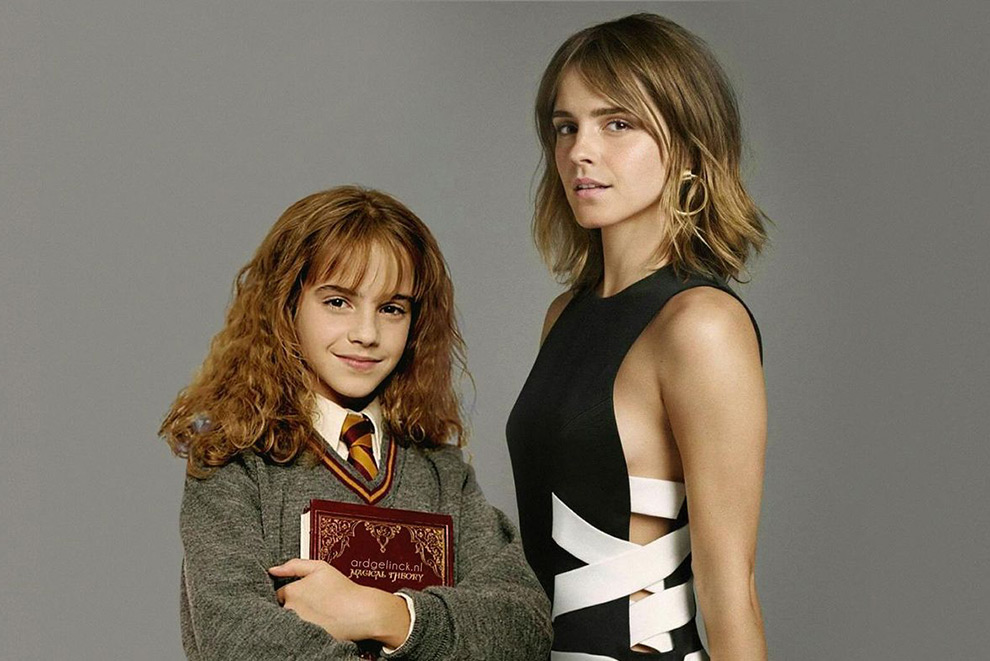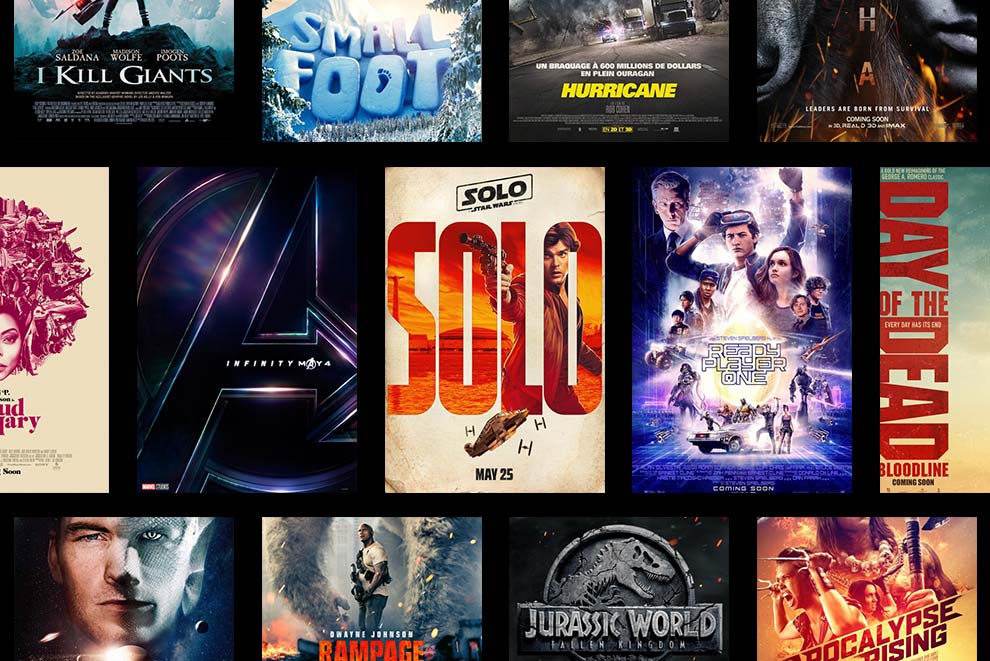24 Wonderful Photoshop Manipulation Tutorials

Photoshop is a popular tool for graphic designers and digital artists. Learning to use it properly and practicing everyday can help you improve vastly.
Today, we collected helpful Photoshop tutorials that can be used to improve your knowledge about this tool.
Master photo manipulation techniques with these 25 wonderful photo manipulation tutorials for Photoshop. These are free tutorials ranging from beginner to advance category.
Also Check Out: Superb Photo Manipulation of Russian Photoshop Artist
1. Fantasy, Sci-Fi Portrait Photo Manipulation
In this tutorial I’ll show you how to create a fantasy, sci-fi portrait. You’ll learn how to blend a model portrait with a space background, make some special effects using light and nebula textures, manage blending modes, enhance color, paint light, and more.
2. Create a Battlefield Scene Using Stock Photography
By combining the right photography in Photoshop you can create just about any scene that you want. In this tutorial, we will create a battlefield using several stock photographs.

3. Create a Fantasy Nature Photo Manipulation in Photoshop
In this Photoshop tutorial we will create a fantasy nature photo manipulation. We’ll use selection tools, blending modes and various Photoshop filters.

4. Warrior Drawing Dark Energy from Surrounding Elements Scene
In this tutorial, I will show you the process I took to Create this Warrior Drawing Dark Energy from Surrounding Elements Scene in Photoshop.

5. Create Abstract Photo Manipulation with Tree Bark Texture
In this tutorial, I will show you the steps I took to Create this Abstract Manipulation with Tree Bark Texture and Brush Elements. Along the way, you will learn how you can apply layer masks to image adjustment layers to create unique effect, as well as learning to blend texture and to use various elements to create great abstract effect.

6. Create “Rage Planet” Photo Manipulation
In this tutorial, you will learn how to create “Rage Planet” photo manipulation in Photoshop. This tutorial is suitable for intermediate skill Photoshop users. Along the way, we will use a rock stock image to create our planet, merge this planet with a human “rage” face, and finish the effect with fire effect. This tutorial requires prior knowledge of layer masking, selection, brush & eraser tool.

7. Create Beautiful Surreal Photo Effect via Cloud, Star and Vexel Hair
In this tutorial, I will show you how you can Create Beautiful Surreal Photo Effect via Cloud, Star and Vexel Hair in Photoshop. This is an intermediate level tutorial so some steps can be tricky, but why not have a try!

8. Create Mysterious Angel Artwork in Photoshop
Learn how to create this beautiful photo manipulation of appearance of a mysterious angel in Photoshop. In this tutorial, you’ll learn how to create amazing atmosphere with realistic effects and a unique effect for the angel. We will study the limitless possibilities of adjustment layers and blending modes. Create effects, use a lot of interesting tricks and techniques, tools and much more!

9. How to Make Disintegrating Human Effect in Photoshop
In this tutorial, you will learn how to make disintegrating human effect in Photoshop. We will turn a stand female model photo into a dark, mysterious disintegrating portrait of a witch. Custom Photoshop brushes will be the main tool of this tutorial.

10. Create an Abstract Photo Manipulation of a Girl Bathed in Light
In this Photoshop tutorial we will create an abstract photo manipulation of a girl. This is a quick and easy tutorial and beginners will feel right at home.

11. Create a Dark, Conceptual Photo Manipulation With Stock Photography
In this tutorial we will be teaching how to integrate elements from different sources to create a realistic photo manipulation with dark and conceptual elements. You will learn some lighting and blending techniques as well as some interesting post-production tips. Let’s get started!

12. Create Photo Manipulation Inspired By “Quantum Break” Game Box Art in Photoshop
In this tutorial, I will show you the process I took to create this “Quantum Break (Source)” Game Box Art inspired Photo Manipulation in Photoshop. Along the way, you will learn a number of tricks such as clipping masks, layer blending, and how to define a brush using shapes you draw in Photoshop.

13. Giraffe Neck Knot realistic transformation
Learn how to create realistic giraffe neck knot effect and how to apply spotted skin pattern to the knot shape.
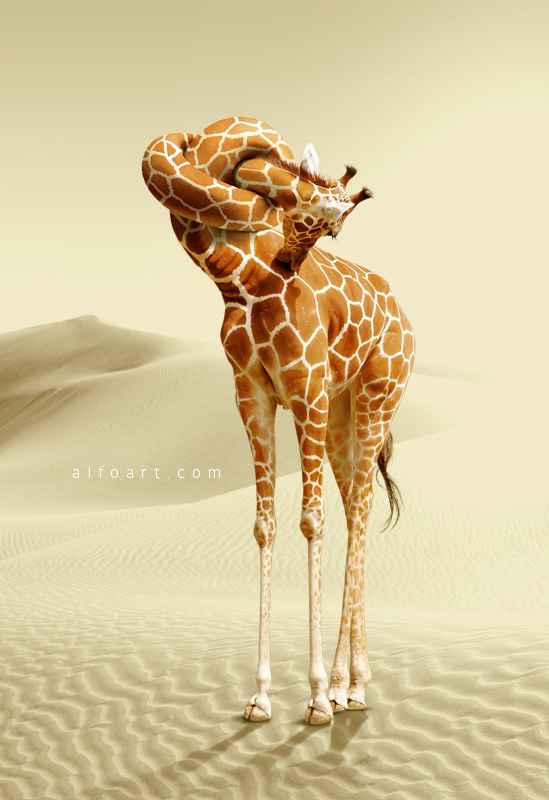
14. Create A Dark Abstract Crow Photo Manipulation
In this tutorial I’ll show you how to create a dark abstract photo manipulation with crows and disintegration effect. You’ll learn how to create this interesting effect in an easy way, add abstract elements, create depth of field and more.

15. Create a Hungry Bear Composite in Photoshop
In this tutorial I’ll show you how to create an emotional scene using photo-manipulation skills. You’ll learn how to play with color, blend using adjustment layers and brush, add texture, work with lighting effect and more.
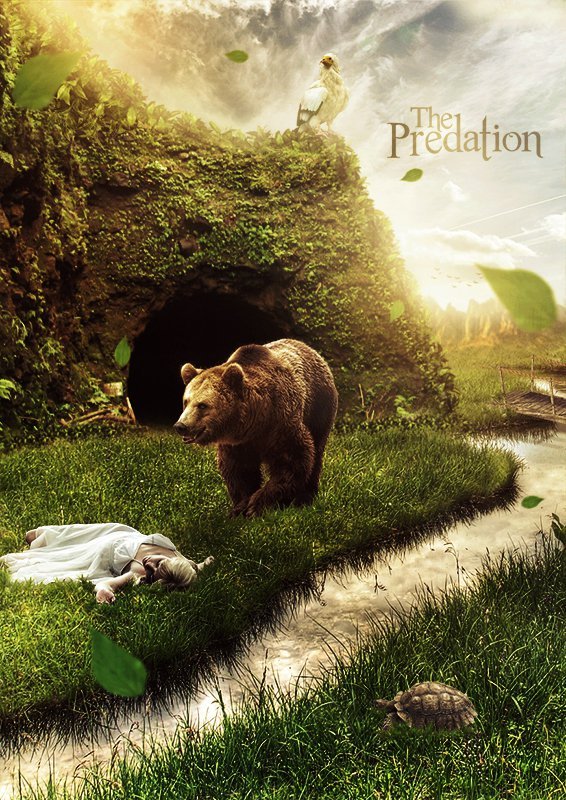
16. Create This Magnificent Sniper Artwork in Photoshop
In this tutorial I’ll show you how to create a professional and beautiful poster. I will tell you the basic idea of creating a poster, interesting techniques and teach you by my example. I’ll tell you about a few filters of the new version of Photoshop and their capabilities, and show how to create a realistic picture, a beautiful toning to the image and much more.

17. Create an Emotional Abstract Photo Manipulation of a Rose
Learn how to make this abstract and very emotional composite in Adobe Photoshop. You will learn some technical things – as using adjustments for making masks, loading brushes etc. You’ll also learn some photo manipulation principles such as how the golden proportion works.

18. How to Create This Amazing Artwork of a Great Enchantress in Photoshop
Learn how to this surreal photo manipulation of an Great Enchantress with Photoshop. In this tutorial, you’ll learn how to create your amazing atmosphere and adventure tales with realistic shadows and lighting, then complete it with a bleak color tone effect. Throughout the tutorial, you’ll learn techniques that will help you create better matte paintings and photo manipulations. Read this tutorial and find out how easy it is!

19. Create a Surreal Photo Manipulation of a Monk in the Caves
Create this surreal scene of a monk and a floating sphere. This tutorial will teach you how to create a cave by transforming and merging different rock parts, easily create ropes in the form of a 3D cube using a 3D cube image as a reference, and creating a mountain scene peaking above the breathtaking clouds.
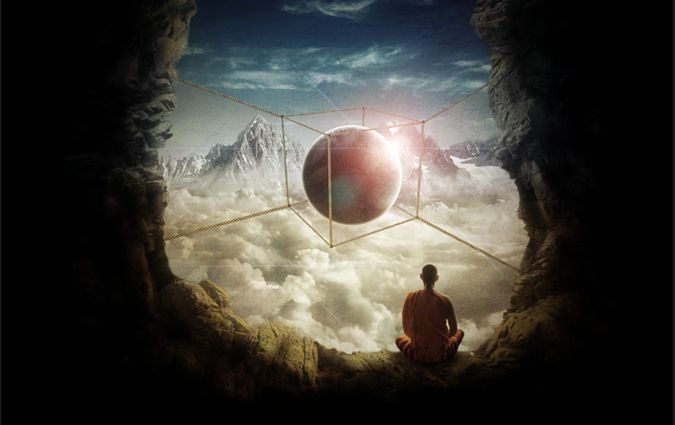
20. How to Create a Floral Portrait Photo Manipulation in Adobe Photoshop
In this tutorial I’ll show you how to create a floral portrait of a woman with flowers, leaves, branches and butterflies. We’ll not only combine different images using standard blending techniques but also learn how to make abstract elements. We’ll also use filters and enhance the color to achieve a fresh and creative result.

21. How To Create a Sin City Style Film Noir Effect in Photoshop
The Sin City movies are modern masterpieces that reimagine the film noir genre from the 40s and 50s. They use black and white imagery with low key lighting to creating striking pictures with high contrast between light and shadow. In today’s tutorial I’ll show you some techniques to transform your static photographs into a Sin City inspired scene with a dark atmosphere and harsh tones.

22. Create “Racing Vertical” Digital Art in Photoshop
In this tutorial I’ll show you how to create dynamic racing photo manipulation in abstract world. If you are interested in not only repeat this photo manipulation, but also learn how to create such an abstract rendering then you should read my tutorial “Create colorful abstract glossy render in Cinema 4D” on this site. Today I’ll tell and show you how create a “Racing vertical” artwork starting from the creation of stage and finishing with effects. Work with a variety of tools, filters and adjustment layers. There will also be described in detail the creation of light. realistic shadows and reflections, a lot of interesting effects, creating a harmonious composition and much more!

23. Create Surreal Floating Tree Above Ocean in Photoshop
In this tutorial, I will show you the steps I took to create this surreal floating tree above ocean in Photoshop. We will be mixing lots of natural elements to form this design.

24. Create Ship Fleet Under Sea Monster Attack Scene in Photoshop
In this tutorial, I will show you the process used to create Ship Fleet Under Sea Monster Attack Scene in Photoshop. The concept of this artwork is that a ship fleet was attached by sea monster when passing though uncharted water.

Related Topics: